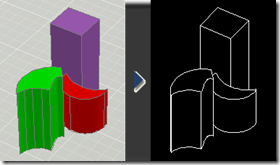 Some times we need an 2d view of an model we have draw. There have been various methods of creating 2D drawings from 3D models in AutoCAD. In the early days, we used export to DXB, a file format that is no longer supported. Then came the FLATTEN command. Now, there's a new command that's better than previous methods, the flatshot command.
Some times we need an 2d view of an model we have draw. There have been various methods of creating 2D drawings from 3D models in AutoCAD. In the early days, we used export to DXB, a file format that is no longer supported. Then came the FLATTEN command. Now, there's a new command that's better than previous methods, the flatshot command.
The FLATSHOT command creates a 2D block object of any view that includes 3D solid objects. There are a number of options including show/hide obscured lines and independent control over the colour and linetype of foreground and obscured lines.
Flatshot works by projecting the lines of your current view, not UCS, onto a plane. This is a little more versatile than Flatten and doesn't seem to skew the dimension of the object, which Flatten is notorious for. It also has the advantage of leaving the original object as is. The only downside of the flatshot command is that it seems to have problems with perspective views. Parallel projection views work perfectly.
