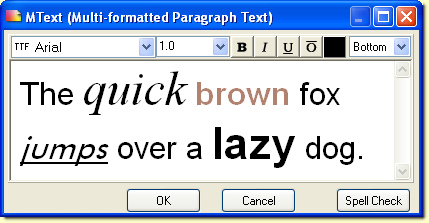Text or Dtext command also known as single-line text , makes every line of a separate object. Mtext, On the other hand, has more opportunities for formatting and is better for larger quantities of text. Mtext is especially important if you need to wrap the text between the margins. Here are two easy ways to convert between the two types of text, in Autocad.
From the text for Mtext
To convert text into Mtext, use the tools TXT2MTXT Express. Select Express> text> Convert text, Mtext. (In AutoCAD 2009, click on the browser menu.)
The display objects: prompt, select the text objects you want to convert. If you press enter, instead, you get the text to MText Options dialog box. Set the options as you want and press OK. By default, the types of command from top to bottom object, and attempted to line breaks Mtext that it creates.
From Mtext to text
The easiest way to convert to Mtext text is easy to copy and paste. Double-click the Mtext to open the Mtext editor. Highlight and copy the text to the clipboard. Then exit.
Start the DTEXT or TEXT command. Enter the starting point, height and angle of rotation as usual. Then you can see a small box and the cursor. Paste from the clipboard and press Enter to end the command. You will then need to delete your Mtext object.